Power BI Apply all Slicers to Visuals at one time
BY: David Rohlfs
Introduction
Recently I was asked to come up with a way that would halt a selection from multiple slicers to reduce the spin time on a visual. After about five minutes of research, I learned that there is a relatively new feature in Power BI that does exactly that!
In this blog we are going to go over when to use the Apply All Slicers button and some problems that you may have.
This blog will not be covering some of the basics of buttons or slicers, but if you want to learn about them there are some EPM Strategy blogs linked below that you can read through.
Because of the way that the apply all slicers button works there is an opposite button that works similarly to it. It is called the Clear All Slicer button. If you want to learn more about the clear all slicers button there will be a link below that goes into detail on that feature.
When to use it
The apply all slicers button speaks to itself well, the main function is to take the inputs from multiple slicers, hold their action, then apply them all at once. This is especially helpful when you are working with a large semantic model that is slower to refresh.
For my recommendations on when to use this feature, you should only do it if you either have a large slow refreshing semantic model, or you have a medium to large number of slicers on a single page. While it may be enticing to use this button on a large percentage of your pages in your reports, it is important that you don’t overcrowd and clutter your reports with unnecessary tiles.
Here are some examples of when I will opt for the apply all slicers button:
- Slow refresh:
- If you are constantly waiting for each slicer selection to load an entire page, it can start to take a long time every day just to get to what you want to see. Think about having a visual that refreshes every time you make a selection on a slicer. If there are six slicers on a page, then you must wait six times for each of those slicers to load the page. Using the apply all slicer button will change that to only one load time.
- Large number of Slicers:
- When you have three or more slicers there becomes a much larger possibility that you can save time from using an apply all slicers button instead of not having one. It may be easier for your end user to make all their selections than waiting for each slicer to reload with only their available selections.

To use this button, you just add it as you normally would then make your selection from your slicers, hit the button and your slicer selections will be applied to the visuals on your page.
There is a great walkthrough on a Microsoft Learn link that shows how to use it and even gives an example of what this feature is intended to be used for. If you are interested in using the apply all slicers button, I recommend that you see what they have done.
Create Apply all and Clear all slicers buttons in reports – Power BI | Microsoft Learn
When you are using this button on a page you will notice that after making a selection on a slicer the header will get an icon that looks like a clock. This is to help indicate that the slicer has not applied the changes to the page. You will also notice that the Apply all slicers button becomes grayed out when there is not a change in the page’s slicers.
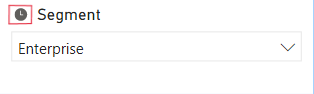
Common Problems
With the apply all slicers button being a relatively new feature in Power BI there are some limitations. The biggest one that I have found is that you cannot use the edit interactions on this button. While this won’t be a big deal for most users, it will be prevalent if you are using Edit Interactions and the Apply All Slicers button on the same page. This is a limitation that Microsoft knows about so hopefully it will be fixed soon. The only solution that I could think of to this problem is to revert to an alternative way of using an apply slicers option that disregards the new button entirely, but this would be very semantic model specific and require a lot of time to setup.
Another problem that we see is that you must hit the apply all slicers button every time you make a change to a slicer. This isn’t as much of a Power BI problem as it is a user problem. If you, the report builder, do not educate your end user on this new button then it is highly likely that your end user will be upset that they need to apply a selection every time there is a change on a page. This can be mitigated by teaching your end user about this new feature and/or only using this feature on pages and reports that need it. As stated in the When to Use it section, you shouldn’t use this feature on pages that aren’t connecting to large semantic models that take a long time to load or don’t have a medium-large selection of slicers.
Because the slicer does not automatically refresh the page every time you select, there is a chance that you will make selections that contain no overlapping data. Normally this isn’t a problem, but if you use this button, it could be. When this does happen it won’t break your report or anything, all that will happen is that your visuals will show blank, and you will need to clear the selections that you have and know that the selection has no respective data. This won’t be much of a problem from a report builder perspective, but you may need to educate your end user that this is now a possibility.
Conclusion
Even though there are a couple of limitations with the apply all slicers button, I think that soon it will become very common to add this feature into many reports. It really is a feature that can help performance, time, and ease of use without taking away the ability to use a report. If you want to learn about some of the referenced blogs or any other EPM Strategy blogs there are a few links below that you can go to, or you can check out the blog area at www.EPMStrategy.com.
Power BI Buttons : :: Welcome To EPM Strategy ::
Power BI Bookmarks : :: Welcome To EPM Strategy ::
Power BI Sync Slicer and Edit Interactions : :: Welcome To EPM Strategy ::
Power BI Hierarchical Slicers : :: Welcome To EPM Strategy ::
Power BI Filters VS Slicers : :: Welcome To EPM Strategy ::

Comments
One Response to “ Power BI Apply all Slicers to Visuals at one time ”
[…] Apply All Slicers […]
Leave a Reply
You must be logged in to post a comment.