Power BI: Clear all Slicers
BY: David Rohlfs
Introduction
Recently there was the addition of the Apple All Slicers button in Power BI and with it another button that can be used to Clear All Slicers. This clear all slicers button can simplify the end user difficulty of making sure that all slicers on a page have no selections.
In this blog we will go over when you should use the clear all slicers button and how it can be applied to a report that you are using.
If you have not already read through the Apply All Slicers button blog (link below), then I would recommend doing that first. Microsoft added these buttons at the same time so they have several overlapping concepts that it would be beneficial to learn about.
We will not be covering the basics on slicers or buttons in this blog, but if you want to learn about them there are blog links posted below that we encourage you to check out.
When to use it
The normal way of going through each slicer will suffice for most applications, but there are a couple of scenarios where the clear all slicers button will be perfect. I don’t recommend adding this button to every report or page that you create, but in several applications, it will be helpful if not necessary.
If you have obscure slicers on your page or have a lot of slicers there is a good chance that having a button that can clear the entire selection will be perfect for your report. From an end user perspective, having a button that doesn’t need to take up much space is great when you want to save time or not wait for a slicer to reload after every click. Like the apply all slicers button, the clear all slicers button can save a lot of time if your report doesn’t refresh quickly or you don’t want to wait for a page to reload before you can make another selection.
Beyond just the end user needs, there is a good use of this button from a report builder perspective. Being able to reset an entire page and not needing to wait on the page to reload can save vast amounts of time. Even if the clear all slicers button is temporary, I see a great use of this from a report builders’ perspective.
If you do decide to use an apply all slicers button then there is a good way to brighten up your report for your end user. When you have a button that is already taking up space on your page why not add another button that does a similar action? Having the apply all slicers button and the clear all slicers button on the same page can make a report easy to navigate and help an end user save time and learn more about the report. The use of both buttons is great for end users because they can spend more time navigating a report rather than waiting for a report or report visuals to load.
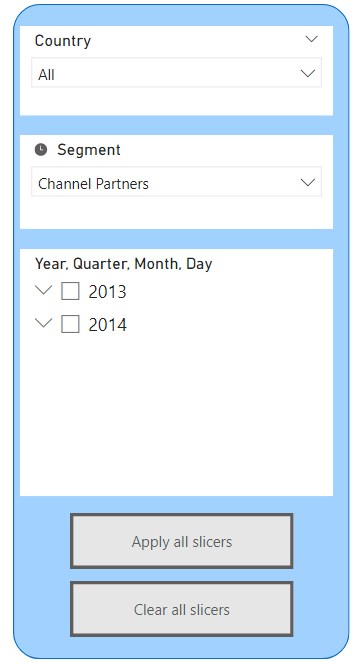
Conclusion
Although a clear all slicers button takes up valuable space on a page, there are great ways to apply this button in your report. If you haven’t read about the apply all slicers button, I highly encourage you to as well as some of the other EPM Strategy blogs listed below.
Links to Contain:

Comments
Leave a Reply
You must be logged in to post a comment.