Project External Linking – Another Method
BY: Collin Quiring
Just a quick note on another way to link tasks from different schedules. We have talked about this a few times with a few different twists, here, here and here. As with many things Microsoft, there are multiple ways to do something and this method seemed to work best for a client of ours since they had numerous links between many tasks in multiple schedules and doing the links one at a time was a bit too time consuming.
This method is fairly simple:
- Open a new blank project
- Insert the projects with the tasks you want to link as subprojects
- Expand all the subprojects
- Link the tasks between the various projects
- Close (DO NOT SAVE) the blank project (which has now become a master project)
- Click on the Yes To All to save the subprojects
Visually, those steps are here:
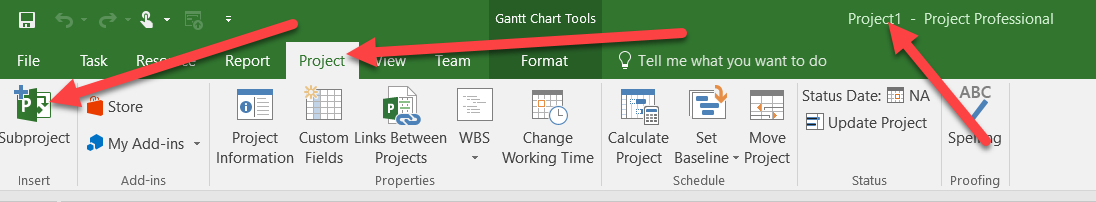
- How it appears prior to expanding the tasks

- Expanding the tasks
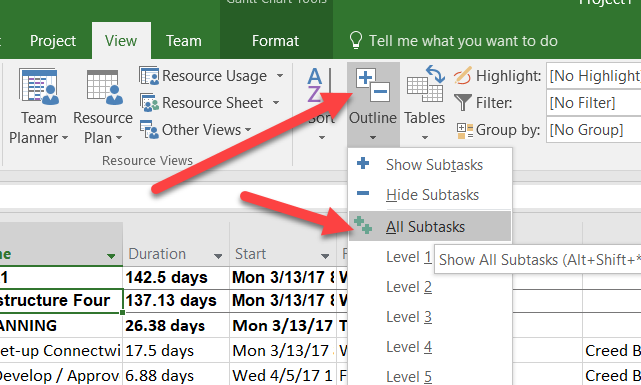
- Linking tasks between the Infrastructure Seven schedule, task 87, and Infrastructure Three schedule, task 3
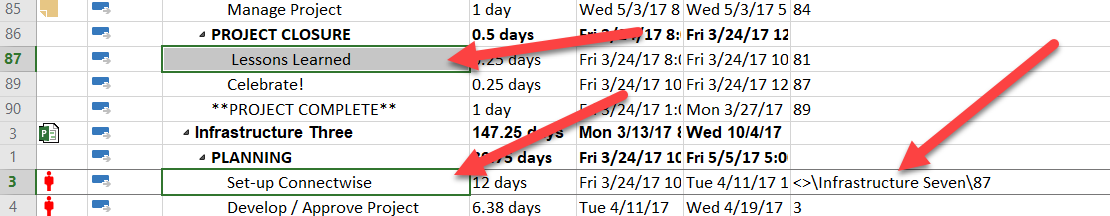
- Closing the “master project”
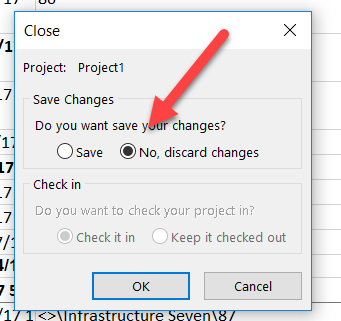
- Saying Yes to all saves the subprojects separately
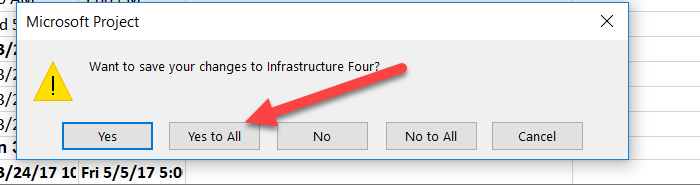

Comments
Leave a Reply
You must be logged in to post a comment.