Report not Displaying All the Available Data
BY: Collin Quiring
Just a quick note and reminder about getting the reports to display everything you think that they should be displaying. The problem we encountered was when we were trying to see a report in Project Professional 2013 that we knew for a fact was not displaying everything that was in the schedule.
Here is what we were doing. We were running the Milestone Report (out of the box version) and we were only seeing a few milestones. We knew that there were many milestones in this schedule. Here is the report we were running:
Here is what we were seeing in the report:
This only shows one single (uncompleted) milestone. But, we knew that we had more than one in the schedule! We checked, and nothing unusual in the report. We went back to the schedule and took a look. It looked like this (a filter on the Milestone field to only show the milestones):
And, that is when it hit us. The report only shows what is EXPANDED. We expanded it to look like this:
And, the report now showed everything from the schedule – all the milestones now displayed:

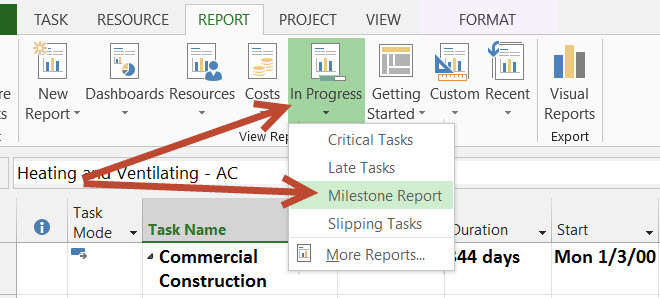

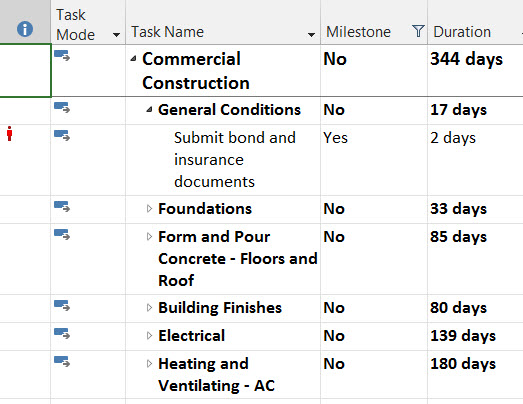

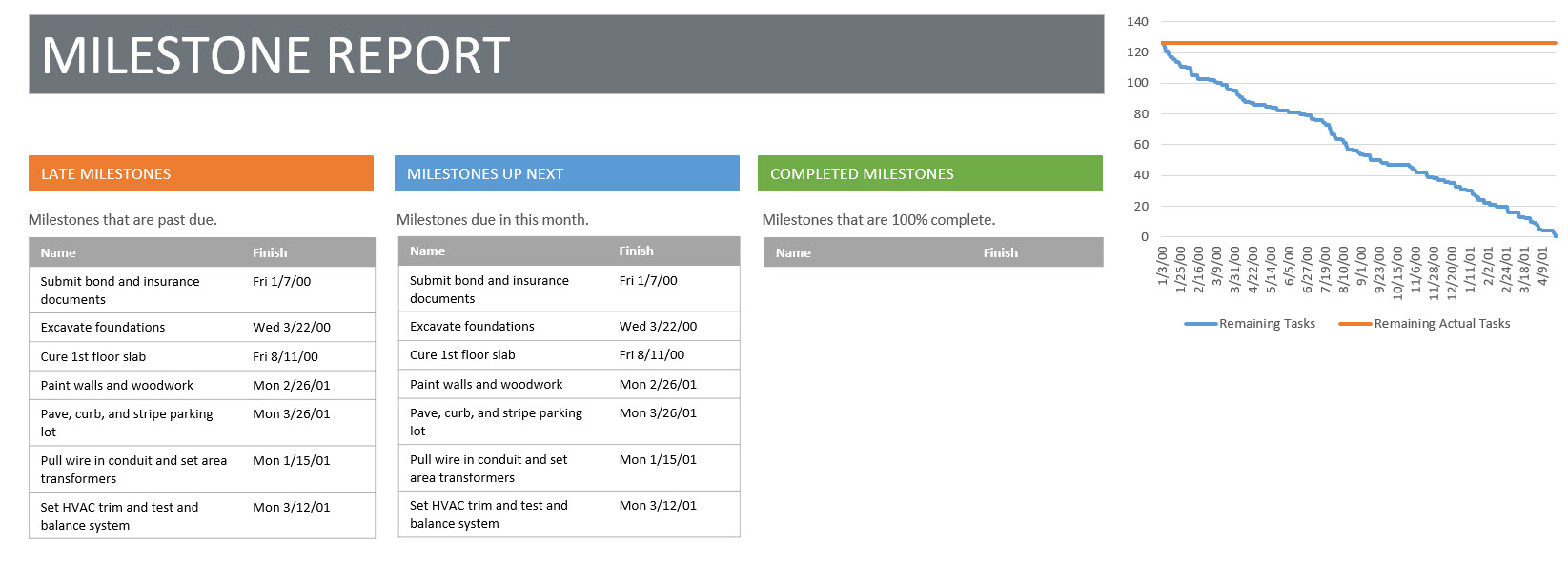
Comments
Leave a Reply
You must be logged in to post a comment.