Power BI Preview Features
By: David Rohlfs
Preview Features are a way for Microsoft to have a soft launch of features in their Power BI desktop. These features are added, updated, changed, or removed with new updates. This is a way for users of Power BI to give insight and review the features that could become permanent in Power BI Desktop.
Many of the features for the preview functions build off widely used functions that already exist. They can allow for the report builder to be more detailed in how their report is designed and make it more user friendly.
These preview features can be turned on or off with the use of the preview preferences tab in options. There are also Learn More hyperlinks that can take the user to the Microsoft page with information on the preview and what it can do.
To set your preview preferences on Power BI Desktop, go to File > Options and Settings > Options > Preview Features and select the features that you would like to activate, then click OK.

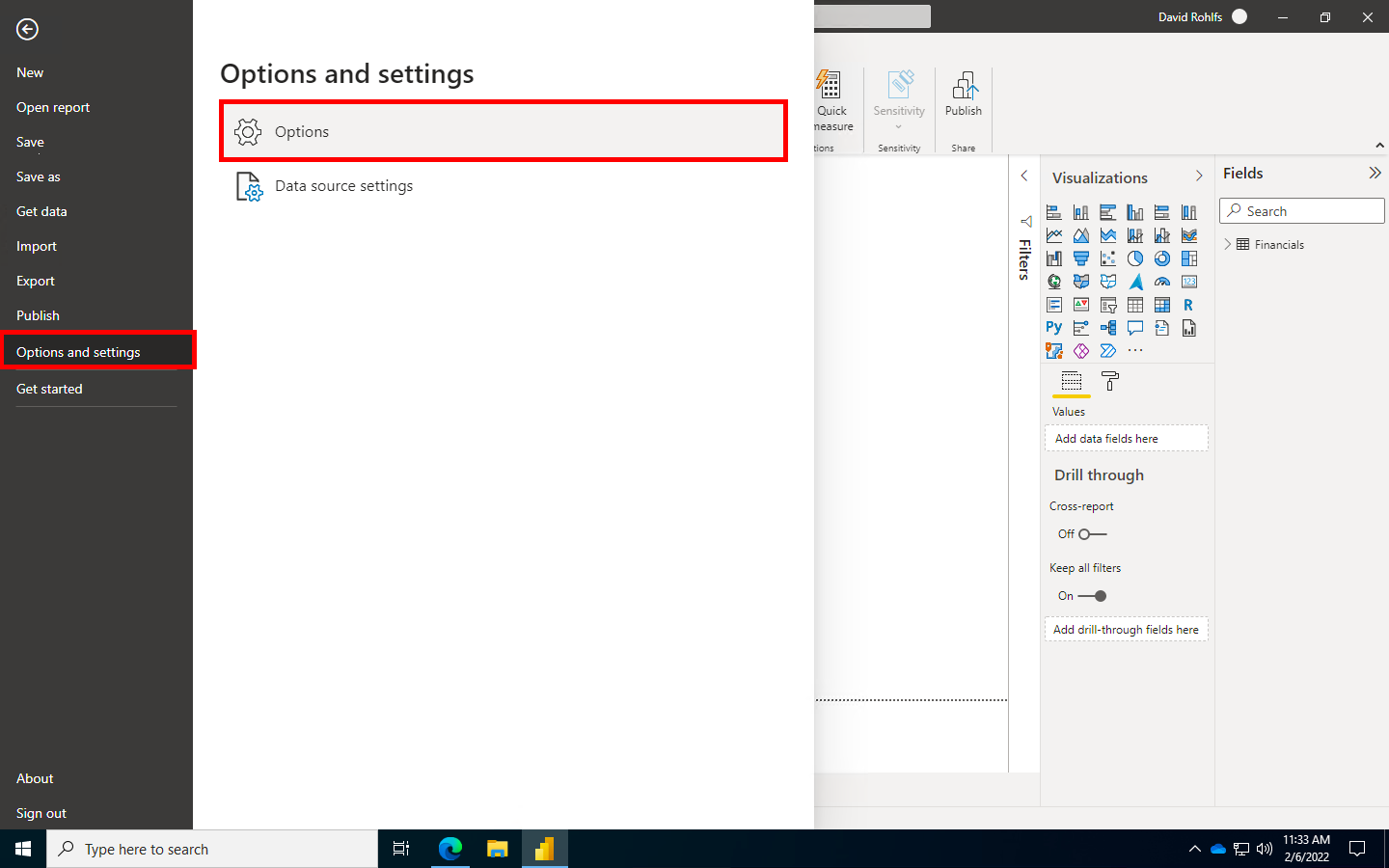
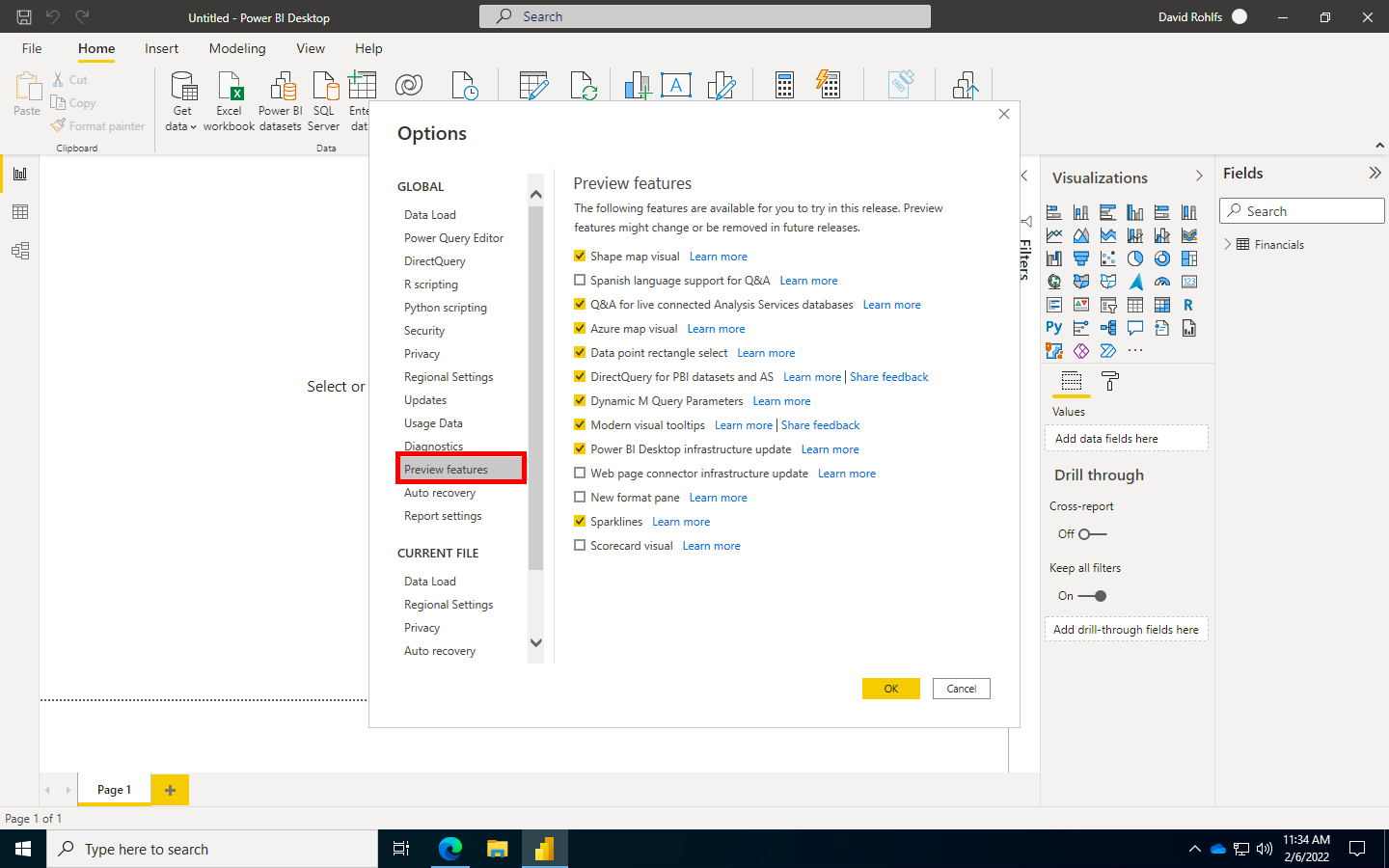

Comments
One Response to “ Power BI Preview Features ”
[…] Power BI Preview Features […]
Leave a Reply
You must be logged in to post a comment.