This is happening with Project Online but I recall it happening with Project Server as well. Whenever you create a Project Site template and associate it with an EPT, the notebook naming convention does NOT change. It maintains the original name. This is confusing and it means that we can’t name the template anything particularly unique because every Project Manager freaks out that the notebook is wrong. And, the question is as to whether or not the notes are all sitting on the one single file or if they are sitting in the actual project. Also, this happens REGARDLESS if “enable content” is checked when creating the Project Site template. The example attached is about how the template name stays attached to the notebook.
Here is the outline of the problem with examples:
I create a TEMPLATE called “Consulting”.
I associate it with an EPT.
I create and publish a project called “zzzz consulting test”.
This is the project from Project Center: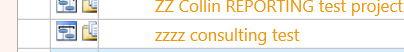
When you go to the site, you see that it is name rright.
This is the name of the Project Site – “zzz consulting test” as expected:
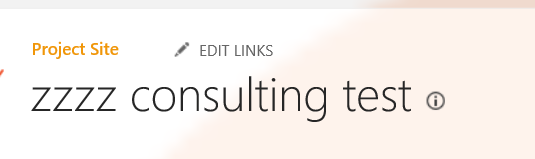
The logic is that the Notebook should be called “zzzz consulting test” in the header.
However, it is not – it uses the TEMPLATE name.
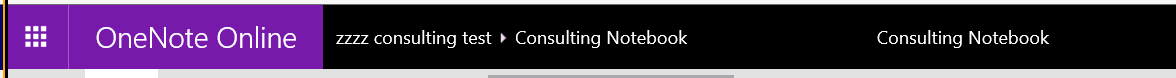
Notice that “Consulting Notebook” is all over the header.
Also, “Consulting Notebook” is in the title above the section.
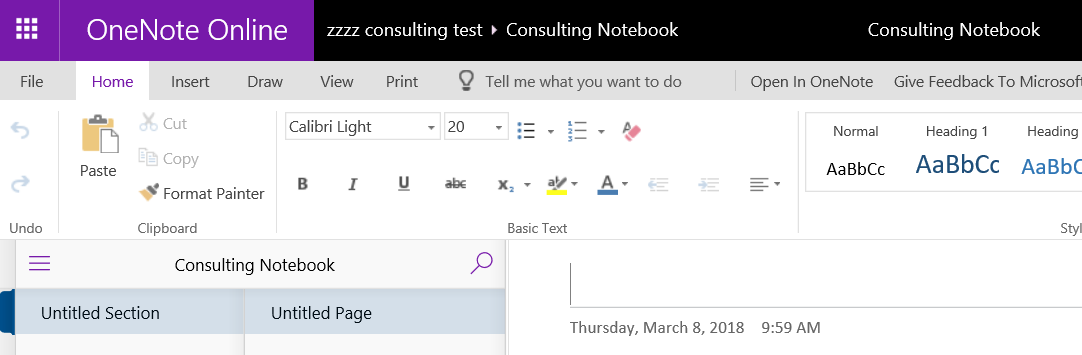

Comments
Leave a Reply
You must be logged in to post a comment.